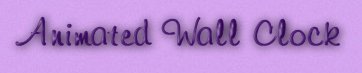

PAGE 3
Okies~ once you have your animation opened in Animation shop, with a frame display time of *25*, hit duplicate  until you have a total of 12 frames. Select your first frame and hit Export to PSP
until you have a total of 12 frames. Select your first frame and hit Export to PSP 
Ok, once your frame is back on PSP, add a new layer and draw your second arrow (the long hand of the clock) and give it the same bevel and place it
on the 12, BEFORE you send your frame back to animation shop, hit COPY and PASTE as new image. THEN click on the little *x* to close our frame and it should ask you this:
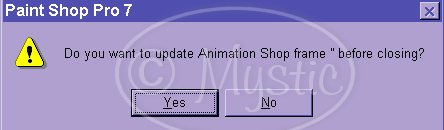
PLEASE click YES~~
You should now have something like this in animation shop:

Now *touch* frame 2, and export again to PSP. Once there, copy and paste your arrow as a *NEW SELCTION* and hit IMAGE:::ROTATE:::TO THE RIGHT
FREE HAND *35*, then place our arrow centered on the middle dot, and it should be pointing to the number 1.
Like this:

Close and update in animation, do this for all frames,
with the following ROTATIONS:
Please note these worked for ME, but you may need to adjust a bit to look right to you, I was going to
use vectors.....*but* didn't want to scare anyone away!~
Frame #3 rotate 60 to the right (for the number 2)
Frame #4 rotate 90 to the right (for the number 3)
Frame #5 rotate 120 to the right (for the number 4)
Frame #6 rotate 155 to the right (for the number 5)
Frame #7 rotate 180 to the right (for the number 6)
Frame #8 rotate 215 to the right (for the number 7)
Frame #9 rotate 245 to the right (for the number 8)
Frame #10 rotate 270 to the right (for the number 9)
Frame #11 rotate 300 to the right (for the number 10)
Frame #12 rotate 330 to the right (for the number 11)
Next CLICK SAVE on animation Shop and you're done my friend!
Hope you enjoyed this tut!~~~

:::HOME:::: ::::EMAIL::::

Graphics, Background and Content;
© 1999-2000, 2001-2011 by
Mystic
Permission for posting and usage has been given to PSP Workbench.
DISCLAIMER:
I know there are many people out there who have
writtem similar Tutorials, however, all my Tutorials have been written BY ME
using my own tehniques.
It is my goal to use as many PSP tools as possible so that you will learn to use PSP and make something nice along the way.
Some things I have learned from other people, when applicable I will add a link to such sites.
*THANKS* in advance for not sending hate mail.
ALL RIGHTS RESERVED
That means I'm keeping all my work to myself.
~*~If you have joined me from a webring..*THANKS* for dropping in!~*~
|
|