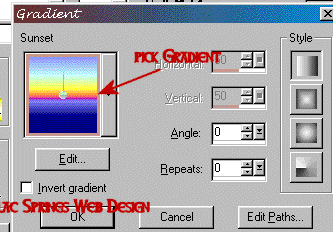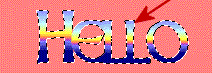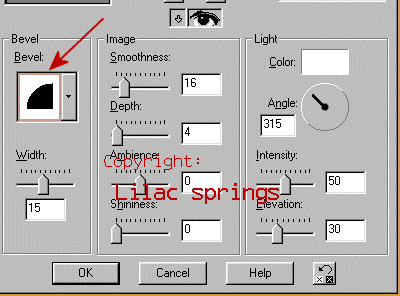|
| Psp 7
Lettering with Gradients |
|
 |
Brought to
you courtesy of |
|
|
| Learn to
make this type of lettering in about 5 minutes...Just follow the
instructions and screen shots below. (o: Good Luck
:o) |
|
| In this
tutorial you will learn to make lettering like this: |
|
The following
things need to be adjusted on your writing tool: which looks like
this on PSP 7:  |
|
| Ok, you need
to make sure you have checked only these two things: |
|
| The color you
choose will not matter since you will be covering it with a
gradient. |
|
| You don't want
a border? That's ok Just look for the *standard text* button and
click it. |
|
 This is with border. This is with border. |
|
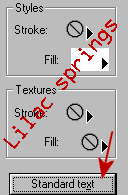 This is without..see how the stroke color is
gone? This is without..see how the stroke color is
gone? |
|
| Now it's time
to change from solid to gradient. |
|
| Click on the
little black arrow on the color box (img. 1) |
|
| Then click on
the gradient tool (img. 2) |
|
| Next you will
be picking your gradient. |
|
| Click on the
gradient box and then on the side bar as show here: |
|
| PSP comes with
many to choose from. I have chosen to use the same one on both the
stroke and fill, but combining them makes the lettering more
interesting and fun! |
|
| Once you have
written what you want your banner to say |
|
| it should look
like this: |
|
| With the
little *ants* around it. |
|
| If it doesn't
look like this...hit undo and start again..make sure the
FLOATING and ANTIALIAS options are checked.
|
|
| Using the
inner bevel option |
|
| This is
actually so easy you will laugh! |
|
| #2...Down to
3D effects (on PSP6 this is just under effects) |
|
| #3.....Choose
inner Bevel |
|
| I like to use
it on 15 for large letters |
|
| and even 2 on
smaller..you get the point right ? |
|
| Do This TWICE
for a more dramatic effect: |
|
| (I have
repeated this step twice to get this effect) |
|
| Here's a
little gift for you from me :o) for having been such a good student!
*BUT* only take it if you have learned to do this from this
site..and give a link back to this tutorial |
|
| http://members.fortunecity.com/anivelis/bevels1.htm |
|
| *please*, so
that others can learn too! |
|
| (It cuts
explaining time down to 5 minutes! ) LOL |
|
| If you would
like to learn: |
|
| To learn to
make this cool award CLICK HERE. **soon** |
|
| To make your
own tutorial please CLICK HERE. **Soon** |
|
| Have a
question? Need More answers? |
|
| Send me an email! with the
Subject TUTORIAL HELP. |
|
| Copyright: © Jan.
2001 Anna Castillo
|
|
| Thanks for respecting my work. Do not link, remove
anything, or blow your nose too close to the speakers, anywhere on
this site. :) |
|
|
 |


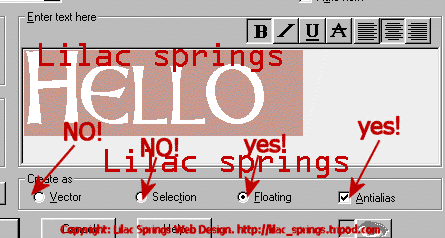
 This is with border.
This is with border.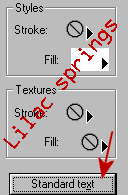 This is without..see how the stroke color is
gone?
This is without..see how the stroke color is
gone?