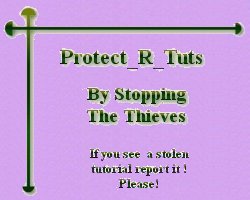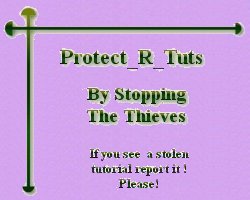Page 3
Ok we're almost done!
Now with your NEW layer active *and* you egg STILL selected (with ants crawling around it, do the following.
Go to EFFECTS:::::::3-D effects:::::Cutout::

Use these settings:
Vertical 6 Opacity 42
Horizontal 9 Blur 48
Shadow color Black & NO interior color checked

You *egg* should now look like this:

Let's merge Visible layers.

Now let's get rid of those ugly lines by adding some noise!
Go to Effects:::::::::Noise::::::Add:

Use these settings:
Noise 6% UNIFORM selected

And now it should look like this:

*ALmost done* Let's get rid of those Jaggies!
So the eggs look nice anywhere!
(You may skip this step if you wish..your egg is done!~ ready to decorate.)

Continue
|

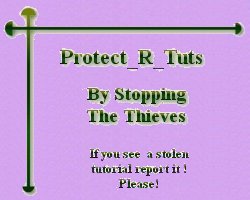
© 1999-2000, 2001-2011 by
Mystic
|