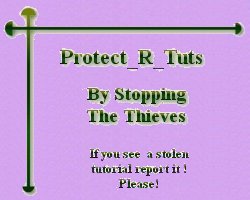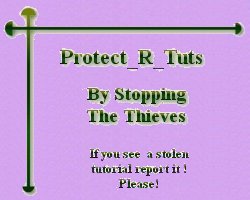Welcome!
OK Here we go!~
Make a new image, sized 400 x 400, with a transparent background, and FLOOD fill with the color
of your choice, I used Blue (#0000C0).
Now to go Effects:::::::geometric:::::::circle::::::
Like this:

You *should* have something like this:

Ok now use the magic wand  and touch *outside* the circle to select.
Then go to:
and touch *outside* the circle to select.
Then go to:
Selections::::::::::Invert::::
Like this:

Ok now the *crawling ants* should be around your circle.
Piece of cake so far huh?
Now, go to Layers::::::new raster layer:::::
Like this:

Now we're going to add one of my favorites...*CutOUT* you'll see I use this effect a lot. :)
To do this go to:
Efeects:::::::3-D effects:::::::cutout:::::
Like this:

And use these settings:
Vertical: -6 Opacity: 33
Horizoltal: 43 Blur: 81

You *should* have something like this:

Now Add *ANOTHER* new layer, and cutout effect,
(Scroll UP if you dont' remember how to do this...:) it's there!)
except this time use these settings:
Vertical: 6 Opacity: 33
Horizoltal: -43 Blur: 81
Now you should have something like this:

If you *DO NOT* have something that looks like this,
then you need to go back and re do
this page.
If you do have this, then you need to *merge visible layers*, Like this:

Once you do this..you're ready to move on!~
CONTINUE
|

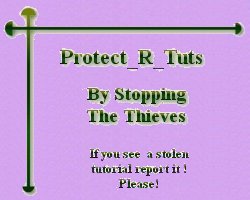
© 1999-2000, 2001-2011 by
Mystic
|