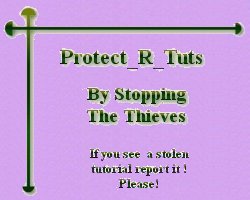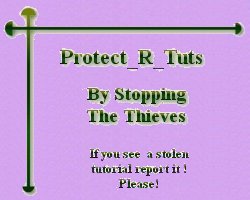Page 5
Hello!~
Let's put these babies togther and get this over with!
Open up your two images.....
and a new psp image that it 500 x 500.
Copy your globe and *PASTE AS NEW SELECTION*
Move it around so it's somewhere in the middle.
Then make add a new layer and name it base
Copy your base and *PASTE AS NEW SELECTION* on this layer.
Be sure to place it towards the bottom and line it up with your globe.
Ok what happens if one is too big and the other too small?
Just resize!~
Make sure you are working on the layer you want to resize,
Go to LAYERS::::::::look at the bottom that the base is checked to resize the base or viceversa.
Once you get it to look right..merge visible, and save it!
You're done!
Congratulations!~

I hope you will email me and show me what you have learned!
If you do I will add your work to the Gallery!
Would you like to see My Gallery of Students?
TO THE GALLERY!
|

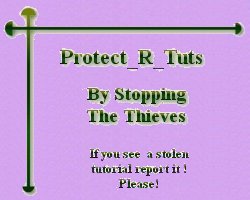
© 1999-2000, 2001-2011 by
Mystic
|