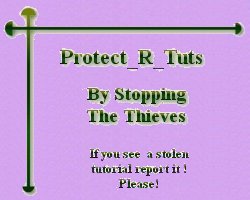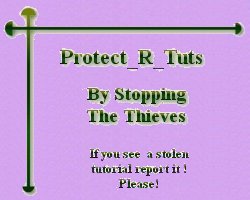Page 2
Now look for your Deformation tool,
It should look like this:
 next to the magnifying (or ZOOM tool) glass. next to the magnifying (or ZOOM tool) glass.
Your *egg* should be selected, and you will *gently* move the middle left node to the right,
to thin out the egg some, stop when it looks right to YOU, (believe it ornot *THIS* was the hard part
LOL).. like this:


Now choose your *Magic Wand* that looks like this  And click anywhere **OUTSIDE** of your egg.
And click anywhere **OUTSIDE** of your egg.
Then Go to Selctions::::::::::INVERT:::::::

You should have the little *ants* crawling around your egg
Like this:

Cool, huh?
Next go to LAYERS::::ADD NEW :::

With these settings:
Blend Mode: NORMAL Opacity: 100 Group:0
Layer is visible CHECKED
Then click OK

Continue
|

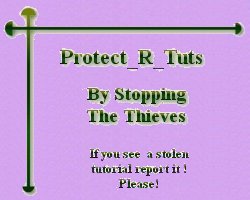
© 1999-2000, 2001-2011 by
Mystic
|