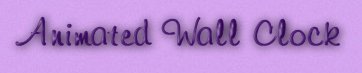

This tutorial is dedicated to three special people :), my *almost* 7 year old daughter who is learning to tell time,
my 5 year old daughter who gave me the idea, and my
Good friend Rosebloom, who needed help completing a PSP lesson that was no longer availble. :)
and well....over MSN messenger I wrote half of this tut!~
When I was done my 5 year old said it looked like a clock, so we finished it!~ to show my oldest daughter
just when her bed time really is!!~~LOL...what can I say..they inherited my funny genes~!!

This tutorial has been written for PSP 7 and Animation Shop 3, *but* where there is a will
there is a way, so I'm sure you will find your way through this tutorial!~ You will need a favorite flower tube to do this tutorial, or whatever
you want to sue as decoration. Please be as original as you can. :)
Let's begin by opening a new image in PSP, 400 x 400
Choose your Preset Shapes tool and pick circle. With white as fore and background color, HOLD DOWN THE SHIFT key and
make a circle to cover a good area on your canvas, and select it with the magic wand, Like this: (I resized it to save time)
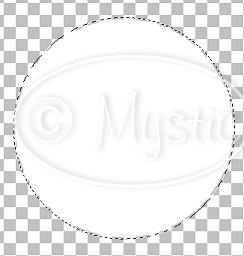
Next go to SELECTIONS::::MODIFY::::CONTRACT::::set it to *15*, add a new raster layer, and you should have something like this:

Now choose a nice color that matches your tube, I picked blue #2F6F9F, and FLOOD FILL (on the new layer), your
contracted circle, like this:

Now (with the circle still selected) go to SELECTIONS again, MODIFY, CONTRACT but this time by *4*, add a new layer
and flood fill it with white, like this:
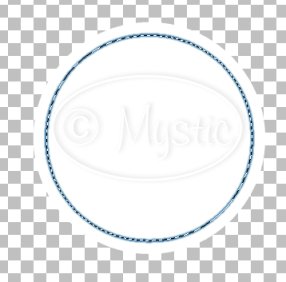
Now select the tubes tools and find your desired tube :) and lets decorate (with the circle still selected), if you deselected by mistake.
just hit undo, and paint like this:
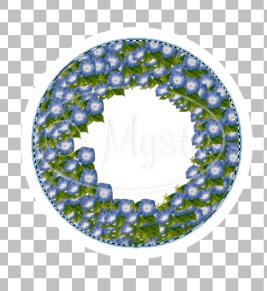
Add New Layer, go to SELECTIONS AGAIN, MODIFY, CONTRACT by *30* this time, and flood fill with white,
SELECTIONS AGAIN, MODIFY, CONTRACT by *4* Flood fill with your matching color (same one as before),

Selections again, MODIFY, CONTRACT once more, by *4* again, this time flood fill with white, to get something like this:

OK once you have this, you are ready to move on to PAGE 2
*IF* you do not have this, please do this page again.

:::HOME:::: ::::EMAIL::::

Graphics, Background and Content;
© 1999-2000, 2001-2011 by
Mystic
Permission for posting and usage has been given to PSP Workbench.
DISCLAIMER:
I know there are many people out there who have
writtem similar Tutorials, however, all my Tutorials have been written BY ME
using my own tehniques.
It is my goal to use as many PSP tools as possible so that you will learn to use PSP and make something nice along the way.
Some things I have learned from other people, when applicable I will add a link to such sites.
*THANKS* in advance for not sending hate mail.
ALL RIGHTS RESERVED
That means I'm keeping all my work to myself.
~*~If you have joined me from a webring..*THANKS* for dropping in!~*~
|
|