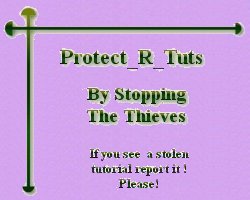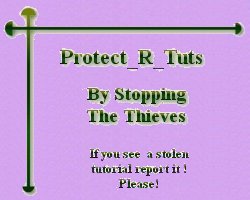Page 4
Ok..take a deep breath..that was the hard part
What? You didn't find it hard?...Well I guess this whole PSP thing is just easier than
you thought huh? *smiles* and save your work!
Ready to make your base?
Ok get you magic wand and touch inside your base frame, then go to :
SELECTIONS::::::::MODIFY::::::Expand:::
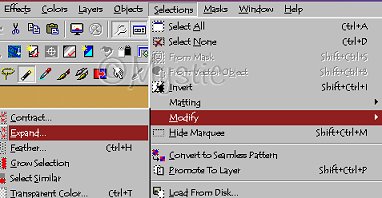
and use these settings:
Expand by 2 pixels

Now Flood Fill with your favorite pattern (I choose a wood one) and give it an inner
bevel with these settings:
Width 15 smoothness 25 depth 5 ambience 0
Shinniness 20 angle 315 intensity 35 elevation 45
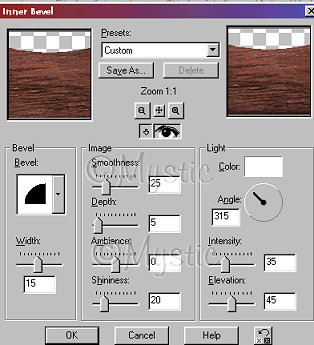
Then add your decoration.
You may pick up the one I used
HERE
or you may add your own at this point.
When you do this it should look like this:

Ok now use the magic wand to touch outside the base,
Then go to SELECTIONS::::::::INVERT::::::::
And get ready to add a Drop Shadow Effect
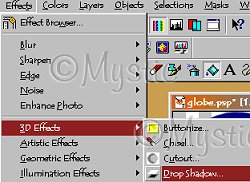
With these settings:
vertical 1 horizontaal -20
opacity 81 Blur 37
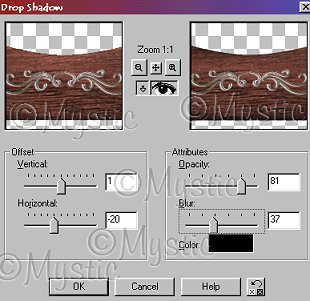
Should look like this:

Do this step AGAIn only now use horizontal 20
Ok we're done!!~~

Now let's put them together!
CONTINUE
|

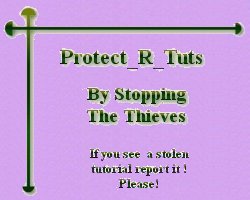
© 1999-2000, 2001-2011 by
Mystic
|